Heyway vs Tidio: Which Chatbot Builder Fits Your Website Best
Compare Heyway vs Tidio for website chatbots. See features, ease of use, pricing, and best fit for startups.
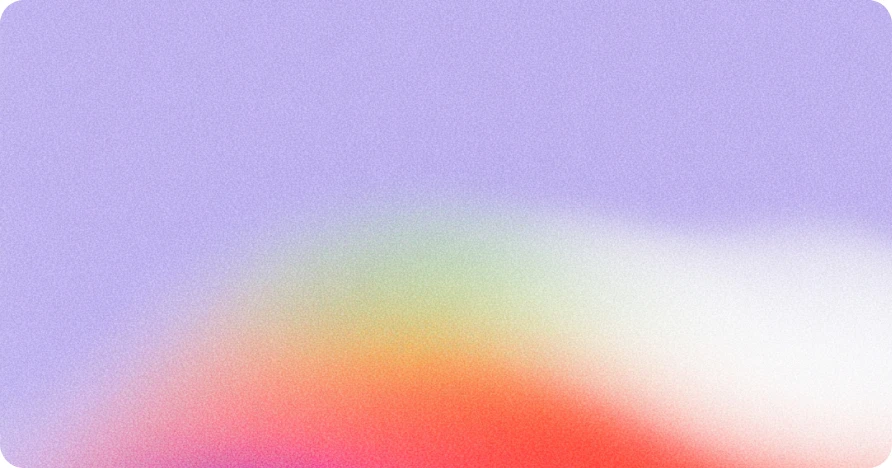
Key Takeaway:
Heyway is faster to set up with no-code simplicity. Tidio offers broader features but has more complexity.
Table of contents
- Introduction: Why compare Heyway and Tidio
- Feature-by-feature comparison
- Ease of use for non-technical founders
- Pricing models and cost considerations
- Best fit scenarios
- How to switch from Tidio to Heyway
- FAQ
- Glossary
- Summary and next steps
Introduction: Why compare Heyway and Tidio
Heyway and Tidio are both popular tools for adding chat capabilities to websites.
Founders, startups, and solo entrepreneurs often choose between them for customer support and lead capture.
This guide compares them on setup speed, features, and cost so you can choose confidently.
Feature-by-feature comparison
| Feature | Heyway | Tidio |
|---|---|---|
| Setup time | Under 5 minutes | 15–30 minutes |
| Coding required | None | None (but more settings) |
| AI chatbot training | Custom data from links, files | Predefined flows + AI |
| Design customization | Colors, tone, greeting text | Themes, widget styles |
| Analytics | Total chats and messages | Conversations, response times |
| Integrations | Basic embed only | Zapier, Messenger, Instagram |
| Pricing simplicity | Single affordable plan | Multiple tiered plans |
Ease of use for non-technical founders
Heyway focuses on minimal steps and quick deployment. You paste an embed code and start.
Tidio offers more settings, integrations, and automation workflows, but they require more configuration.
If you want to launch a chatbot on day one without tutorials, Heyway is the lighter choice.
Pricing models and cost considerations
Heyway uses a flat, affordable monthly plan with all core features.
Tidio has a free plan with limits and tiered paid plans depending on features.
For early-stage startups, Heyway’s simplicity often means fewer budget surprises.
Best fit scenarios
- Choose Heyway if you want the fastest setup and simplest dashboard.
- Choose Tidio if you need multi-channel messaging and advanced automation.
- Consider both if you want to experiment with audience engagement before committing.
How to switch from Tidio to Heyway
- Export your existing chatbot scripts or FAQs from Tidio.
- Sign up at Heyway.chat.
- Add your website content, files, or text snippets for training.
- Customize chatbot design and greeting.
- Replace your old Tidio embed code with Heyway’s script.
FAQ
Does Heyway have as many integrations as Tidio?
No. Heyway focuses on simplicity and quick deployment rather than broad integration options.
Can I migrate my Tidio bot content to Heyway?
Yes. You can manually copy scripts, FAQs, and flows into Heyway’s training input.
Is Heyway better for startups than Tidio?
For quick launch and minimal configuration, yes. For complex automation, Tidio is better.
Which tool has better analytics?
Tidio offers more metrics. Heyway provides only total chats and messages.
Can I use both at the same time?
Not recommended, as it can confuse visitors. Choose one per website.
Glossary
No-code: Software that lets users create tools without programming skills.
AI chatbot training: The process of feeding content for the chatbot to learn from.
Embed code: A short HTML script used to insert a tool into a website.
Summary and next steps
Heyway is ideal for founders who want a no-code chatbot running in minutes.
Tidio offers broader integrations and analytics but takes more time to configure.
Both can improve customer interaction, but your choice depends on setup speed versus feature depth.
Next steps:
- Read the Heyway features overview
- Visit the Heyway homepage
- Compare Heyway vs Chatbase