How to Use a Chatbot to Reduce Support Tickets
Learn how an AI chatbot can lower support tickets by providing instant answers using your existing help content.
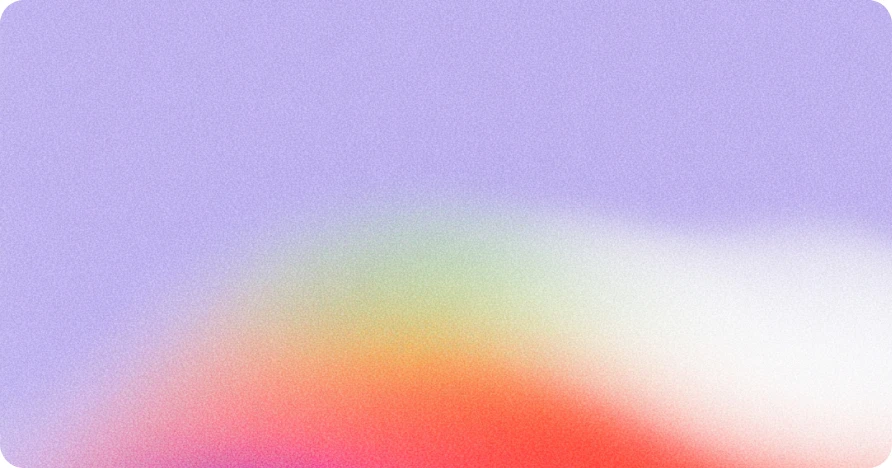
Key Takeaways
- A chatbot powered by your help content can reduce support tickets significantly.
- Heyway makes it easy to train and embed an assistant with no coding effort.
- Use clear training sources, track common queries, and improve continuously.
Table of Contents
- Why use a chatbot to reduce support tickets?
- How to set up a Heyway chatbot in minutes
- Best practices for reducing support volume
- Common questions (FAQ)
- Glossary
- Summary & Next steps
How to Use a Chatbot to Reduce Support Tickets
Using a chatbot helps funnel users to instant answers before they submit a ticket. An AI assistant trained on your documentation and embedded where users ask questions can resolve issues proactively.
Why use a chatbot to reduce support tickets?
- Instant answers reduce ticket volume: Many common questions are repeatable—chatbots can answer them instantly.
- 24/7 availability: Chatbots never sleep, so users get help anytime with no increase in staffing.
- Better agent focus: When routine issues are handled by chat, your team can focus on complex requests.
How to set up a Heyway chatbot in minutes
- Train the bot on help content: Upload your docs, FAQs, or internal help center content—no setup or code needed.
- Customize tone and embed: Choose the style that fits your brand and embed the chatbot on your site or app.
- Answer instantly: Users get fast support powered by content you already own, reducing form submissions and tickets.
This aligns with how we explain the product in our article [“How to Use Heyway Features to Build a Better Chatbot”].
Best practices for reducing support volume
| Practice | Value |
|---|---|
| Train on real FAQs and documentation | Ensures answers match common support requests |
| Track ticket topics vs. bot FAQs | Spot missing content and improve coverage |
| Update as new features or questions emerge | Keeps the bot relevant and helpful |
| Use clear, concise content | Prevents confusion and follow-up tickets |
This echoes ideas from posts like [“Best Chatbot Features for SaaS Pricing Pages”] and our comparisons like [“Heyway vs Chatbase”], where clarity and relevance matter.
FAQ
-
Can the chatbot replace support agents completely?
No—not for complex issues. Instead, it lowers ticket volume by resolving routine queries instantly. -
How do I know which topics to train on?
Look at your most frequent support tickets or search terms. Those are great starting points. -
Will the bot confuse users with bad answers?
Only if it’s trained on unclear docs. Clear, well-organized content helps accuracy. -
Can I update the bot as my product evolves?
Yes. Regularly retrain with new content or FAQs to keep it effective. -
Should the chatbot appear on every page?
Ideally on high-intent pages—like pricing, docs, or setup guides—where users are likely seeking help.
Glossary
- Support ticket: A request for help submitted by a user.
- Bot training: Feeding documents or FAQs to the chatbot so it can answer questions.
- Self-service: Users getting answers without talking to support staff.
- Ticket deflection: When a user gets an answer and doesn’t submit a ticket.
Summary & Next steps
A chatbot trained on your existing content offers instant, 24/7 help and cuts down support tickets. Heyway makes setup easy—just train on your docs, choose a tone, and embed your chatbot.
Next steps:
- Identify 5–10 most frequent support questions.
- Gather relevant help docs and upload them to Heyway.
- Embed the chatbot on key pages.
- Review support analytics to confirm ticket reduction and update content.