Best Chatbot Features for SaaS Pricing Pages
Discover the most effective chatbot features to increase conversions and reduce churn on SaaS pricing pages.
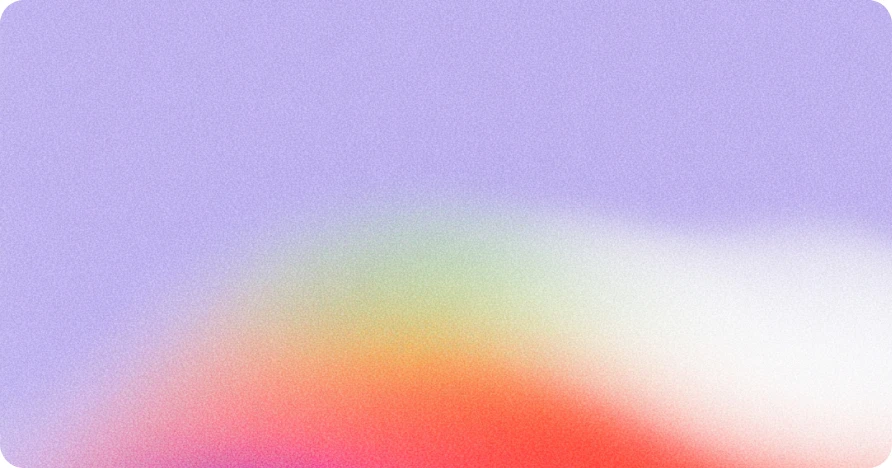
Key Takeaway: The best SaaS pricing page chatbots guide users through plans, answer objections instantly, and personalize recommendations.
Table of contents
- Why Chatbots Belong on SaaS Pricing Pages
- Essential Chatbot Features for Conversions
- Comparison with Other Tools
- How to Add These Features in Heyway
- FAQ
- Glossary
- Summary and Next Steps
Why Chatbots Belong on SaaS Pricing Pages
A SaaS pricing page is often the last stop before a conversion. Visitors here have interest but may hesitate due to unclear plan differences, hidden costs, or integration questions.
A chatbot bridges the gap by:
- Answering plan-specific questions instantly.
- Suggesting the right tier based on needs.
- Addressing objections before they cause drop-offs.
With Heyway.chat’s pricing page chatbot builder, you can set up these flows without code, training it on your own pricing data.
Essential Chatbot Features for Conversions
The most effective SaaS pricing page chatbots include:
-
Plan Recommendation Flow
Ask about user needs and suggest the right plan with clear reasons. -
Real-time FAQ Responses
Pull from uploaded docs or pricing FAQs to answer instantly. -
Live Agent Escalation
Route complex sales queries to a human when necessary. -
Discount or Trial Triggers
Offer a trial or promo code when high-intent signals appear, like hovering over “Close tab”. -
Plan Comparison Table
Display in-chat tables for feature breakdowns. Example:
| Feature | Basic Plan | Pro Plan | Enterprise |
|---|---|---|---|
| API Access | No | Yes | Yes |
| Custom Branding | No | No | Yes |
| Priority Support | No | Yes | Yes |
- Multi-language Support
Speak in the visitor’s language for international reach.
Comparison with Other Tools
| Tool | Strengths | Weaknesses |
|---|---|---|
| Heyway | Fast setup, easy plan-specific flows | Lacks white-labeling |
| Intercom | Strong CRM integration | Higher cost, longer setup |
| Tidio | E-commerce features | Less tailored for SaaS |
| Chatbase | Data training flexibility | Heavier interface for non-technical |
Unlike Chatbase or Intercom, Heyway focuses on speed and simplicity for smaller teams.
How to Add These Features in Heyway
- Create a new chatbot in your Heyway dashboard.
- Upload your pricing page URL so the bot learns from your live data.
- Add custom flows for plan recommendations and common objections.
- Embed the chatbot directly into your pricing page with the provided script.
- Monitor analytics to see how many users engage before converting.
FAQ
1. Can a chatbot replace live sales agents?
No. It can handle repetitive questions but should escalate complex sales queries.
2. Will this slow down my pricing page?
Heyway’s embed script is lightweight and optimized for minimal impact.
3. Can I train the bot only on my pricing page?
Yes. You can choose specific URLs or documents for training.
4. How do I handle multi-currency pricing questions?
Upload a data sheet or link with currency conversions for accurate answers.
5. Can I A/B test chatbot scripts?
Currently not in Heyway, but you can manually rotate scripts.
Glossary
Plan recommendation flow: Scripted sequence where the chatbot suggests a subscription tier.
Trial trigger: Automated prompt offering a free trial based on visitor behavior.
Escalation: Passing a conversation from chatbot to human agent.
Summary and Next Steps
Adding a chatbot to your SaaS pricing page reduces confusion and speeds up conversions.
Heyway.chat makes it simple to deploy features like plan recommendations, instant FAQs, and plan comparisons without coding.
Next steps:
- Map your top 10 pricing page questions.
- Build a Heyway chatbot with these flows.
- Embed it on your SaaS pricing page.
- Review analytics after 2 weeks and adjust.